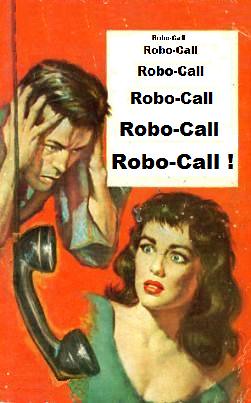Flipboard, the now infamous RSS and personal news aggregator has upgraded to version 2.0 of its software. Now, it is always a gamble when moving to version 2.0 of any software that has a strong following, especially considering that it might alienate the die hard or remove the features that users love the most. However, Flipboard looks to have gotten it right.
One of the complaints of many folks was the inability to share a craftily comprised collection of poignant or timely news sources. That concern has been taken care of via the ability of users to share their culled sources as a personal magazine. This means that if your have a group of horticulturists who have the same affinity for bug neutralizing fertilizers as you do, you could simply share out your news sources to those folks via the magazine feature.
Another feature that was added was the ability for individuals to quickly bookmark stories and sources that showed up in suggested feeds and news stories that originated through recommendations and suggestions via the Flipboard aggregator.
I know that I had quite a few uses for a feature like this when I would see interesting stories show up on the technology feed of Flipboard. I would have no way to add a new up-and-coming technology blog that wasn’t quite on my radar.
There are some other new features, like the ability to quickly add content to your Flipboard via the bookmarklet tool, integration with Etsy, a new content search, and some navigation logistics in the ribbon area.
The newest versions are out for the iPad, iPhone, and iPod touch. There was no immediate indication of Android application changes or release dates.
 Firstly, you need to move all but one of your icons off of the main homepage. In this instance, I left the Google Search app. This app isn’t critical, but if you intend for it to stay on the dock, I would plan for that app to be used here.
Firstly, you need to move all but one of your icons off of the main homepage. In this instance, I left the Google Search app. This app isn’t critical, but if you intend for it to stay on the dock, I would plan for that app to be used here. Now that you have the screen relatively clear, hold your finger on the app icon until it starts wiggling, then drag it to the dock at the bottom. Press the home button so that the icons stop wiggling an d you will notice that nothing from page 2 moved back to page 1.
Now that you have the screen relatively clear, hold your finger on the app icon until it starts wiggling, then drag it to the dock at the bottom. Press the home button so that the icons stop wiggling an d you will notice that nothing from page 2 moved back to page 1. If you want to get real fancy, move the app from the dock onto another page and have a completely cleaned up home screen. Remember, this works on both iPhones and iPads. Have fun!
If you want to get real fancy, move the app from the dock onto another page and have a completely cleaned up home screen. Remember, this works on both iPhones and iPads. Have fun!